Sage can perform various computations related to basic algebra and calculus: for example, finding solutions to equations, differentiation, integration, and Laplace transforms. See the Sage Constructions documentation for more examples.
The solve function solves equations. To use it, first specify some variables; then the arguments to solve are an equation (or a system of equations), together with the variables for which to solve:
sage: x = var('x')
sage: solve(x^2 + 3*x + 2, x)
[x == -2, x == -1]
You can solve equations for one variable in terms of others:
sage: x, b, c = var('x b c')
sage: solve([x^2 + b*x + c == 0],x)
[x == -1/2*b - 1/2*sqrt(b^2 - 4*c), x == -1/2*b + 1/2*sqrt(b^2 - 4*c)]
You can also solve for several variables:
sage: x, y = var('x, y')
sage: solve([x+y==6, x-y==4], x, y)
[[x == 5, y == 1]]
The following example of using Sage to solve a system of non-linear equations was provided by Jason Grout: first, we solve the system symbolically:
sage: var('x y p q')
(x, y, p, q)
sage: eq1 = p+q==9
sage: eq2 = q*y+p*x==-6
sage: eq3 = q*y^2+p*x^2==24
sage: solve([eq1,eq2,eq3,p==1],p,q,x,y)
[[p == 1, q == 8, x == -4/3*sqrt(10) - 2/3, y == 1/6*sqrt(2)*sqrt(5) - 2/3],
[p == 1, q == 8, x == 4/3*sqrt(10) - 2/3, y == -1/6*sqrt(2)*sqrt(5) - 2/3]]
For numerical approximations of the solutions, you can instead use:
sage: solns = solve([eq1,eq2,eq3,p==1],p,q,x,y, solution_dict=True)
sage: [[s[p].n(30), s[q].n(30), s[x].n(30), s[y].n(30)] for s in solns]
[[1.0000000, 8.0000000, -4.8830369, -0.13962039],
[1.0000000, 8.0000000, 3.5497035, -1.1937129]]
(The function n prints a numerical approximation, and the argument is the number of bits of precision.)
Often times, solve will not be able to find an exact solution to the equation or equations specified. When it fails, you can use find_root to find a numerical solution. For example, solve does not return anything interesting for the following equation:
sage: theta = var('theta')
sage: solve(cos(theta)==sin(theta), theta)
[sin(theta) == cos(theta)]
On the other hand, we can use find_root to find a solution to the
above equation in the range  :
:
sage: phi = var('phi')
sage: find_root(cos(phi)==sin(phi),0,pi/2)
0.785398163397448...
Sage knows how to differentiate and integrate many functions. For
example, to differentiate  with respect to
with respect to  ,
do the following:
,
do the following:
sage: u = var('u')
sage: diff(sin(u), u)
cos(u)
To compute the fourth derivative of  :
:
sage: diff(sin(x^2), x, 4)
16*x^4*sin(x^2) - 48*x^2*cos(x^2) - 12*sin(x^2)
To compute the partial derivatives of  with
respect to x and y, respectively:
with
respect to x and y, respectively:
sage: x, y = var('x,y')
sage: f = x^2 + 17*y^2
sage: f.diff(x)
2*x
sage: f.diff(y)
34*y
We move on to integrals, both indefinite and definite. To compute
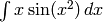 and
and

sage: integral(x*sin(x^2), x)
-1/2*cos(x^2)
sage: integral(x/(x^2+1), x, 0, 1)
1/2*log(2)
To compute the partial fraction decomposition of
 :
:
sage: f = 1/((1+x)*(x-1))
sage: f.partial_fraction(x)
1/2/(x - 1) - 1/2/(x + 1)
You can use Sage to investigate ordinary differential equations. To
solve the equation  :
:
sage: t = var('t') # define a variable t
sage: x = function('x',t) # define x to be a function of that variable
sage: DE = diff(x, t) + x - 1
sage: desolve(DE, [x,t])
(c + e^t)*e^(-t)
This uses Sage’s interface to Maxima [Max], and so its output may be
a bit different from other Sage output. In this case, this says
that the general solution to the differential equation is
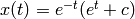 .
.
You can compute Laplace transforms also; the Laplace transform of
 is computed as follows:
is computed as follows:
sage: s = var("s")
sage: t = var("t")
sage: f = t^2*exp(t) - sin(t)
sage: f.laplace(t,s)
2/(s - 1)^3 - 1/(s^2 + 1)
Here is a more involved example. The displacement from equilibrium (respectively) for a coupled spring attached to a wall on the left
|------\/\/\/\/\---|mass1|----\/\/\/\/\/----|mass2|
spring1 spring2
is modeled by the system of 2nd order differential equations
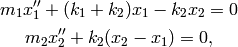
where  is the mass of object i,
is the mass of object i,  is
the displacement from equilibrium of mass i, and
is
the displacement from equilibrium of mass i, and  is the spring constant for spring i.
is the spring constant for spring i.
Example: Use Sage to solve the above problem with
 ,
,  ,
,  ,
,
 ,
,  ,
,  ,
,
 ,
,  .
.
Solution: Take the Laplace transform of the first equation (with
the notation  ,
,  ):
):
sage: de1 = maxima("2*diff(x(t),t, 2) + 6*x(t) - 2*y(t)")
sage: lde1 = de1.laplace("t","s"); lde1
2*(-?%at('diff(x(t),t,1),t=0)+s^2*'laplace(x(t),t,s)-x(0)*s)-2*'laplace(y(t),t,s)+6*'laplace(x(t),t,s)
This is hard to read, but it says that
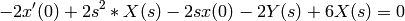
(where the Laplace transform of a lower case function like
 is the upper case function
is the upper case function  ). Take the
Laplace transform of the second equation:
). Take the
Laplace transform of the second equation:
sage: de2 = maxima("diff(y(t),t, 2) + 2*y(t) - 2*x(t)")
sage: lde2 = de2.laplace("t","s"); lde2
-?%at('diff(y(t),t,1),t=0)+s^2*'laplace(y(t),t,s)+2*'laplace(y(t),t,s)-2*'laplace(x(t),t,s)-y(0)*s
This says
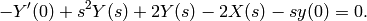
Plug in the initial conditions for  ,
,  ,
,
 , and
, and  , and solve the resulting two
equations:
, and solve the resulting two
equations:
sage: var('s X Y')
(s, X, Y)
sage: eqns = [(2*s^2+6)*X-2*Y == 6*s, -2*X +(s^2+2)*Y == 3*s]
sage: solve(eqns, X,Y)
[[X == 3*(s^3 + 3*s)/(s^4 + 5*s^2 + 4),
Y == 3*(s^3 + 5*s)/(s^4 + 5*s^2 + 4)]]
Now take inverse Laplace transforms to get the answer:
sage: var('s t')
(s, t)
sage: inverse_laplace((3*s^3 + 9*s)/(s^4 + 5*s^2 + 4),s,t)
cos(2*t) + 2*cos(t)
sage: inverse_laplace((3*s^3 + 15*s)/(s^4 + 5*s^2 + 4),s,t)
-cos(2*t) + 4*cos(t)
Therefore, the solution is

This can be plotted parametrically using
sage: t = var('t')
sage: P = parametric_plot((cos(2*t) + 2*cos(t), 4*cos(t) - cos(2*t) ),\
... (t, 0, 2*pi), rgbcolor=hue(0.9))
sage: show(P)
The individual components can be plotted using
sage: t = var('t')
sage: p1 = plot(cos(2*t) + 2*cos(t), (t,0, 2*pi), rgbcolor=hue(0.3))
sage: p2 = plot(4*cos(t) - cos(2*t), (t,0, 2*pi), rgbcolor=hue(0.6))
sage: show(p1 + p2)
For more on plotting, see Plotting. See section 5.5 of [NagleEtAl2004] for further information on differential equations.
In the next example, we will illustrate Euler’s method for first and second order ODEs. We first recall the basic idea for first order equations. Given an initial value problem of the form
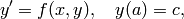
we want to find the approximate value of the solution at
 with
with  .
.
Recall from the definition of the derivative that
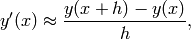
where  is given and small. This and the DE together
give
is given and small. This and the DE together
give 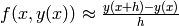 . Now solve
for
. Now solve
for  :
:
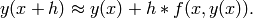
If we call  the “correction term” (for lack of
anything better), call
the “correction term” (for lack of
anything better), call  the “old value of y“, and
call
the “old value of y“, and
call  the “new value of y“, then this
approximation can be re-expressed as
the “new value of y“, then this
approximation can be re-expressed as
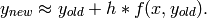
If we break the interval from a to b into n steps, so that
 , then we can record the information for
this method in a table.
, then we can record the information for
this method in a table.
 |
 |
 |
|---|---|---|
 |
 |
 |
 |
 |
... |
 |
... | |
| ... | ||
 |
??? | ... |
The goal is to fill out all the blanks of the table, one row at a
time, until we reach the ??? entry, which is the
Euler’s method approximation for  .
.
The idea for systems of ODEs is similar.
Example: Numerically approximate  at
at  using 4
steps of Euler’s method, where
using 4
steps of Euler’s method, where 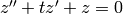 ,
,
 ,
,  .
.
We must reduce the 2nd order ODE down to a system of two first
order DEs (using  ,
,  ) and apply Euler’s
method:
) and apply Euler’s
method:
sage: t,x,y = PolynomialRing(RealField(10),3,"txy").gens()
sage: f = y; g = -x - y * t
sage: eulers_method_2x2(f,g, 0, 1, 0, 1/4, 1)
t x h*f(t,x,y) y h*g(t,x,y)
0 1 0.00 0 -0.25
1/4 1.0 -0.062 -0.25 -0.23
1/2 0.94 -0.12 -0.48 -0.17
3/4 0.82 -0.16 -0.66 -0.081
1 0.65 -0.18 -0.74 0.022
Therefore,  .
.
We can also plot the points  to get an approximate
picture of the curve. The function eulers_method_2x2_plot will
do this; in order to use it, we need to define functions f and
g which takes one argument with three coordinates: (t, x,
y).
to get an approximate
picture of the curve. The function eulers_method_2x2_plot will
do this; in order to use it, we need to define functions f and
g which takes one argument with three coordinates: (t, x,
y).
sage: f = lambda z: z[2] # f(t,x,y) = y
sage: g = lambda z: -sin(z[1]) # g(t,x,y) = -sin(x)
sage: P = eulers_method_2x2_plot(f,g, 0.0, 0.75, 0.0, 0.1, 1.0)
At this point, P is storing two plots: P[0], the plot of x vs. t, and P[1], the plot of y vs. t. We can plot both of these as follows:
sage: show(P[0] + P[1])
(For more on plotting, see Plotting.)
Several orthogonal polynomials and special functions are implemented, using both PARI [GAP] and Maxima [Max]. These are documented in the appropriate sections (“Orthogonal polynomials” and “Special functions”, respectively) of the Sage reference manual.
sage: x = polygen(QQ, 'x')
sage: chebyshev_U(2,x)
4*x^2 - 1
sage: bessel_I(1,1,"pari",250)
0.56515910399248502720769602760986330732889962162109200948029448947925564096
sage: bessel_I(1,1)
0.565159103992485
sage: bessel_I(2,1.1,"maxima") # last few digits are random
0.16708949925104899
At this point, Sage has only wrapped these functions for numerical use. For symbolic use, please use the Maxima interface directly, as in the following example:
sage: maxima.eval("f:bessel_y(v, w)")
'bessel_y(v,w)'
sage: maxima.eval("diff(f,w)")
'(bessel_y(v-1,w)-bessel_y(v+1,w))/2'